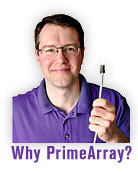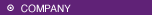
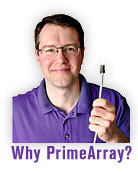
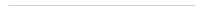

|
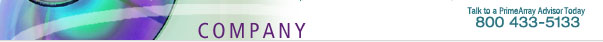
 |
| 
|
A Newsletter from
PrimeTime |

| |
|
|
|

PrimeArray sells, ships and
supports its CD/DVD
and NAS Storage
products worldwide
Contact Us Today
1(800)433-5133
Our courteous and knowledgeable
advisors are ready to help you.
|
|
From the Top
|
|
Here at
PrimeArray, we are looking to maintain an ongoing
relationship with our customers. We feel that it
is much easier to retain an existing customer
than acquire a new one.
Don't be surprised if you get a call
from us to see how things are going, seek feedback
or to learn of your future IT plans.
|
Back to
top |
|
Reseller Spotlight
|
|
Many Canadian
customers prefer to purchase from a Canadian
reseller so the reseller can handle the importing,
quote in Canadian dollars and offer local
support.
PrimeArray values resellers and the
local support they provide. We are happy to
work with a reseller of your choosing or are
willing to recommend ones we have worked with, in
Canada or anywhere in the
world. |
Back to
top |
|
Tech Tips |
|
1. Check
for new releases of firmware in the support tab
for your product on our website.
2. One of
the new features introduced recently provides
support for more than two optical
readers.
3. eContent: The ServStation,
NetServ, and FlexNAS systems come with many
optional workstation (Windows) programs. One
of them, eContent, provides the ability to create
a simple user interface for users to access CD/DVD
titles. This is an alternate to using
Network Neighborhood on Windows
systems |
Back to
top |
|
|
|
Volume II
- November
2005 |
| l |
There is no better testimony to
customer satisfaction than coming back for
more. A law firm liked the
ServStation they bought in June so much they came
back for a larger one for a different application
two months later.
The first system replaced an old Microtest Disczerver CD Server they had for legal research. They needed a system to support Windows 2003 and Active Directory.
They liked the simplicity and capability of the first system that they came back for a different project. The second system will be used for server backup and NAS as well as other functions.
|
| l |
In
a rush? An accounting firm
needed a CD Server
fast to replace their Axis system
that failed. We were able to expedite their
order and ship it the same
day.
Every system that PrimeArray builds is designed to meet each customer's specific needs. When we have the necessary components in house, we often times are able to rearrange priorities to meet an urgent request.
This is yet another example of how PrimeArray strives to excel in customer service. |
| l |
When an
overseas customer requested a mechanical
jukebox to host their DVDs, the VAR
pushed back and convinced them that a
PrimeArray ServStation was faster, more reliable
and less expensive.
The customer was familiar with the robotic jukeboxes because they had been around for years. They also knew of software that would track the content of each disc.
PrimeArray introduced the reseller to Canto, whose Cumulus Digital Asset Management software could do more than the jukebox software and was less expensive. They were sold! They were able to convince the customer that the PrimeArray solution was better in every respect. |
Back to
top |
|
 What IT organization doesn't have
CDs and DVDs they want online (applications, MSDN,
training,...) and servers or workstations they need to
backup? What IT organization doesn't have
CDs and DVDs they want online (applications, MSDN,
training,...) and servers or workstations they need to
backup?
The PrimeArray
ServStation XR and NetServ XT or XL systems offer the
unique capability of performing as a CD/DVD Server and a
NAS Server in a single
system.
Not only does combining these two systems save time and money, but it also enables cumbersome tasks to be completed with little effort.
Take the case of a design firm that has many projects that they need to access. Current projects with their CAD files, graphics and correspondance are stored on the PrimeArray as data files. When these projects are completed, they are archived to DVD using the system's Data Archiving tool. This creates the read-only DVD image file and also burns off a DVD for offsite storage while also deleting the data files. The DVD images are kept online for reference.
Combining the CD/DVD Server and NAS allows the organization to fully utilize their resources. What space isn't used for holding CDs and DVDs can be used for network storage. Hosting CDs and DVDs online makes it more convenient to access the discs, avoids the issue of lost discs, and results in greater utilization of the disc contents. It also allows a department to centralize all their data for a given project into one location, making it easier for everyone to find what they need.
Back to
top |
|
PrimeArray
offers some of the most versatile and easy back-up
solutions on the market. Here are a few of the
many ways to back up the data on a
PrimeArray.
-
Use SmartSync to backup
or mirror to offsite system.
-
Write to CD/DVD.
Keep disc image online for access.
-
Write to locally attached
tape drive.
-
Fit into an enterprise-wide backup
scheme (NDMP supported)
-
Use SnapShot to
instantaneously capture restore points
-
Write to removable disk
drives for offsite storage
Many organizations want both
an onsite real time copy of their server data for fast
recovery of a server failure and they want regular
offsite data backups for disaster recovery.
PrimeArray can help. Contact
us...
Back to
top |
|
 PrimeArray
resells Rimage network CD/DVD Recorder/Printers because
they complement our business in CD/DVD Servers.
Rimage products are very high quality. Using
printable blanks, you can burn the CD or
DVD and
print the label directly on
the disc in one action. PrimeArray
resells Rimage network CD/DVD Recorder/Printers because
they complement our business in CD/DVD Servers.
Rimage products are very high quality. Using
printable blanks, you can burn the CD or
DVD and
print the label directly on
the disc in one action.
Using software that comes
with the Rimage, users can easily create a label file,
grab the data they want on the disc and send the job to
the Rimage over the network. The professional
quality disc will be waiting for them in the output
tray.
Models start with the newly
released 360i, which has hopper capacity for 25
discs. The next larger system is the 2000i.
With its 100 disc hopper, two burners and a printer, the
2000i can handle demanding departmental
needs.
Back to
top |
|
|
If you do not wish to receive future
newsletters or mailings from PrimeArray, reply to this
email and put "unsubscribe" in the subject
line.
Feel free to forward this
email to a friend. If you received this newsletter from
a friend and wish to receive your own copy, click here
.
| |
|
|
| | | | | |
|
|