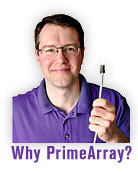What is a CD/DVD Server?
How does a CD/DVD Server differ from a tower?
Why should I buy a CD/DVD Server or Tower?
Why not just copy the CD/DVDs to our file server?
What if there are licensing restrictions on sharing the information my CD/DVDs?
How do your CD/DVD Servers differ from Jukeboxes?
What is a CD/DVD Server?
A CD and/or DVD Server is a specially designed device to share information stored on CD-ROMs or DVD-ROMs with others in your organization. These devices connect directly to your network saving the cost of a separate server and network software license. Each unit comes with software to facilitate adding, replacing, updating, managing and deleting titles easily. The software copies the disc to the hard drive as a disc image for storage. The original CD or DVD can be put in a safe place. The hard drive storage not only provides capacity for many more discs (current models range into the thousands of CDs), but also delivers faster retrieval and better support for multiple users. The cost per disc of these caching (hard drive) devices is considerably lower than with a tower.
>> back to top
How does a CD/DVD Server differ from a tower?
We refer to a Tower as a device which has only optical reader drives (CD-ROM and/or DVD-ROM), with no hard drive. These non-caching systems have as much capacity as the unit has drives. So a unit with seven CD-ROM readers in it would be capable of putting seven discs online at one time. A benefit of towers is to update a disc, you merely open the drive and swap the new disk for the old one.
PrimeArray sells models that either connect directly to the network (Proserver) or connect to another server via a SCSI cable/adapter (Maxtet).
>> back to top
Why should I buy a CD/DVD Server or Tower?
Everyone's situation is slightly different, but in general, you can expect to reap the following benefits by using either a CD/DVD Server or Tower:
- Eliminate the time and frustration spent searching for lost or borrowed CD/DVDs
- Eliminate the cost and time spent to replace damaged or lost CD/DVDs
- By their nature, PrimeArray Servers back-up your CD/DVDs
- Put all your CD/DVDs online at once, rather than having to swap CD/DVDs in and out
- Multiple users can access multiple CD/DVDs simultaneously - no waiting
- Have the information available wherever you are - another desk, another floor, another building, another city, another country
- Centralize the management and control of your valuable software/data
- Maximize your investment in the software and data stored on those titles by making it easily available to those who need it when they need it
- It is easy and cost effective
>> back to top
Why not just copy the CD/DVDs to our file server?
The most compelling reasons for storing your CD images on a CD server vs. copying them to your file server are:
1) Saving Money and Getting More Value from existing Production Servers. For customers in an enterprise using high-end servers with RAID arrays, it makes sense to move seldom used data to a CD server. That frees up valuable space on their production servers, keeps the data online and potentially provides a CD based backup for off site storage.
Enterprises have found that dedicating application-specific storage resources ensures that they will maximize the ROI of their storage expenditures. In addition, when a file server is used for multiple tasks, an increase in data requests to one application may greatly impact the performance of all other applications hosted on the server. That's why only the smallest organizations can afford to make the performance trade-off involved with running multiple services on their servers.
2) Saving Money and Getting More Value from the IT staff. On a general purpose (NT/2000/OS X/Netware) file server, an administrator must take the following steps to make a CD available:
- Find a location on the server where there is space to store CD data
- Sit at the server and insert the CD to a file server
- Open the CD
- Select the contents of the CD
- Drag the contents of the CD to the appropriate location on the server
- Wait or pass the time doing something else
- Walk up to the monitor to see if the copy has completed (repeat steps 6 and 7 as needed)
- Create a share for the CD contents
- Assign permissions to that share
- Eject CD
There's nothing difficult about any of the above steps, but repeat it 20, 30 or 100 times and you have just lost a member of the IT staff to CD management. Now compare that to:
- Go to the CD/DVD server and insert the CD in its reader, or insert it into your PC if loading remotely
- Wait or pass the time doing something else
- Look to see if the copy has completed and CD has been ejected (repeat steps 6 and 7 as needed)
If you have to replace a CD in a set, that also entails repeating most of the steps in the first example. But with the CD server, you just instruct the server to replace the old CD with the new CD as it loads.
If you want to create multiple CD groupings or sets, that is easy to do on the CD server and harder to maintain on the file server. It gets even more complex if the same CD needs to go into two different groupings. In a PrimeArray CD server, the same disc can exist in multiple shares without any duplication.
Copying CDs to the file server and creating shares, etc. needs to be overseen by an IT-savvy person with admin rights to the file server. Copying CDs to our server can be accomplished by end-users who can have the unit sitting next to their desks.
PrimeArray's manner of mirroring CDs to the CD server saves management headaches because it preserves the structure and integrity of the CD data. The file structure created by the CD publisher is maintained and you know you have the whole CD You have the option of sharing the CD as part of a group, or singly.
CD Emulation. The fact that we create images doesn't solve the problem of CDs that want to be in the local drive. Most software doesn't care if it is run from a CD, a network share, a hard drive or even a USB flash drive. The exceptions to this rule are usually PC-based education and game CDs. To overcome these limitations, PrimeArray provides a Windows utility that allows a networked CD to emulate a local, physical CD-ROM drive to the operating system and applications. This CD emulation feature is the only viable solution for sharing discs that require being in a local reader to run..
>> back to top
What if there are licensing restrictions on sharing the information on my CDs?
There are various types of licensing restrictions in use. We strongly encourage that you comply with them. PrimeArray systems provide administrative tools to control access or limit the number of simultaneous accesses, making it straightforward to comply with the terms of the license.
Some discs, such as "Hollywood" Movie DVDs, are usually encrypted to limit copying or sharing. These discs cannot be loaded into a PrimeArray Server.
>> back to top
How do your CD/DVD Servers differ from Jukeboxes?
Essentially, PrimeArray CD/DVD servers are Virtual Jukeboxes. They perform the same function as a CD/DVD Jukebox, but with higher performance, greater flexibility and more capacity. They are a better choice for network data sharing.
A jukebox holds many CDs in a tray, or carousel. When a CD is requested, a robotic mechanism physically locates the disc and mechanically loads it into an optical reader. This process requires great precision and repeated maintenance sometimes giving jukeboxes the reputation of being slow and unreliable.
In contrast, a PrimeArray CD/DVD Server makes an exact image copy of each CD or DVD and stores it on its hard disk. Current hard drive technology provides unparalleled speed and reliability. Combined with redundancy features such as RAID or mirroring, no other storage technology is as effective a means of providing rapid network access to data.
Differences:
- Capacity. Even though a jukebox can hold quite a few CDs, their capacity is small relative to what a large CD/DVD server can hold (hundreds vs. thousands).
- Access Speed. Accessing data from the server's hard drive can be up to ten times faster than from an optical drive. Add to that slow optical drive access the lengthy time it takes a jukebox to load the CD into a reader and the PrimeArray server user might be done with his tasks by the time a jukebox user is getting his data!
- Simultaneous Users. Multiple users accessing the same CDs will find response time much faster with the server.
- Multiple CD/DVD Access. With its one or perhaps two optical readers, the jukebox will only allow that many titles to be viewed at one time. Whereas in the server, a single user or multiple users can access multiple titles simultaneously.
- Reliability. PrimeArray servers have fewer mechanical parts and are very reliable.
- Ease of Access by Users. With a CD and DVD Server, titles can be grouped into logical groupings. Drive letters can be mapped to individual discs or groups of discs for easy access.
- Seat Licensing Control. Some software titles might come with a specified number of seat licenses. Some CD and DVD Servers will allow the administrator to set limits for the number of simultaneous access to specific discs.
- Access Control. An organization might want to limit access or control access to various groups of discs. Some CD and DVD Servers will enable the administrator to restrict access to any disc or group of discs. Some will also integrate with Active Directory to facilitate this task.
- Cost. PrimeArray servers deliver superior value to the jukebox.
>> back to top
|