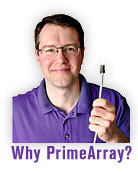Optimized for CD-ROM and DVD-ROM Sharing
PrimeArray’s ProServer offers tremendous value to those who need to store small or large CD/DVD libraries on their
network. Powered by a high performance hardware engine running on a streamlined Linux-based kernel, the ProServer
provides maximum operational effi ciency and reliability. You can add, delete or replace CD/DVD’s on the system faster,
easier and less expensively than putting those discs on a general-purpose fi le server.
Server Independent / Locate Anywhere
The ProServer attaches directly to the Ethernet network. It doesn’t require a server to host it as SCSI attach towers would.
You save by either freeing up an existing server or avoiding having to purchase a server and server network license. Place
it near the users who have CDs or DVDs they need to share. It doesn’t have to be located next to a server in a computer
room.
General File and CD/DVD Storage
Keep all data for a project, department or topic together. Use the data storage capability to backup other servers and workstations
so they can be quickly restored if necessary. Store small or large CD/DVD libraries on your network. Add, delete
or replace CD/DVDs with ease.
Value of Hard Disc Drive Caching
By imaging the CD/DVDs to a hard disc drive, the system
can hold many more titles, support more users, enable
multiple discs to be accessed simultaneously, and provide
faster access. CD/DVD Towers or Jukeboxes cannot approach
this level of service or value. The system automatically
saves an exact ISO image of the disc, then creates a
folder for the contents and shares those out to users on the
network.
Automated CD/DVD Data Archiving
Configure your ProServer with DVD writers and simply
send or drag fi les to the ProServer’s hard drive which can
then be backed up to a CD/DVD. When a directory reaches
a certain size the ProServer can be easily confi gured to
archive the data to a CD/DVD.
Disc Management – Independent DVD Drive Setup
Mirror mode:
Simply insert a disc and it is automatically cached to the
hard drive. Replacing a previously loaded CD/DVD (i.e.
for a subscription based disc) is accomplished by opening
up the Administration utiltiy, clicking on the disc title and
putting the new CD/DVD in the reader drive. The replacement
and update are automatic. All user access rights are
inherited by the updated disc!
Direct Access Mode:
The inserted disc is not cached to the hard drive – it is
immediately available for viewing and searching.
RAID 0, 1 or JBOD Configuration
The ProServer comes with the ability to confi gure its multiple
hard drive systems with a RAID 0 or 1 array. RAID
0 increases data access speed and enables the creation of
a maximum sized data volume. RAID 1 mirrors one hard
drive disc to another for data protection in the case of a
drive failure. In the unlikely event of a hard drive failure,
RAID 1 data is protected and the manpower invested in
building your digital library is preserved.
Security
Security is designed into the system from the ground up. Access to any disc, group of discs, data folder or file can be controlled precisely as well as the number of simultaneous users of a CD (for license conformity). User or folder level data quotas can be assigned. Manage user accounts locally or through Active Directory.
Pricing
PrimeArray's systems are competitively priced and deliver great value. As every system is configured to meet the customer's requirements, the price varies depending on the configuration. Please contact us to receive a prompt price quote.
| Storage |
| |
| Hard Drives: |
Up to 2 IDE hard drives – 1 TB total capacity |
| Hard Drive Sizes: |
80, 160, 250 or 500gb IDE drives |
| Optical Drives: |
3 to 8 DVD; 2 DVD-R/RW maximum |
|
| Models |
| |
Model
|
Storage
Capacity
|
Setup
|
CD
Images*
|
DVD
Images*
|
| ProServer 2000 XR/XT
|
80 GB
|
JBOD
|
160
|
20
|
| ProServer 2002 XR/XT
|
80 GB
|
RAID 1
|
160
|
20
|
|
|
160 GB
|
JBOD / RAID 0
|
320
|
40
|
| ProServer 3000 XR/XT
|
160 GB
|
JBOD
|
320
|
40
|
| ProServer 3002 XR/XT
|
160 GB
|
RAID 1
|
320
|
40
|
|
|
320 GB
|
JBOD / RAID 0
|
640
|
80
|
| ProServer 3500 XR/XT
|
250 GB
|
JBOD
|
500
|
60
|
| ProServer 3502 XR/XT
|
250 GB
|
RAID 1
|
500
|
60
|
|
|
500 GB
|
JBOD / RAID 0
|
1,000
|
125
|
| ProServer 3800 XR/XT
|
500 GB
|
JBOD
|
1,000
|
125
|
| ProServer 3802 XR/XT
|
500 GB
|
RAID 1
|
1,000
|
125
|
|
|
1,000 GB
|
JBOD / RAID 0
|
1,500
|
250
|
* Approximate Image Capacity
|
| Enclosures |
| |
Configuration
|
Dimensions (HxWxD)
|
Power Supply
|
Shipping
Weight
|
| Desktop Mini-Tower
|
10.5” x 7.5” x 18.0”
|
350 Watts
|
30 pounds
|
| 4U Rack
|
7.0” x 19.0” x 19.0”
|
400 Watts
|
50 to 80 pounds
|
|
Network Operating Systems
Windows 95/98/ME/XP/NT/2000/2003/2007/Vista
UNIX/Linux
Network Protocols
TCP/IP
HTTP, CIFS/SMB, NFS v3, FTP
BOOTP, RARP, DHCP, DNS; WINS; SMTP, SNMP; NTP; SSL
Dual Network Interface
The ProServer features dual 10/100/1000Mbps Ethernet interfaces that can be configured in any of four methods:
| Stand Alone: |
Both adapters simultaneously receive and transmit data as a two logical channels. Ports can be connected to one or two different subnets.
|
| Fault Tolerance: |
The second port automatically takes over on upon any failure of the primary connection (cable, adapter or port). If the connection to the primary adapter is restored, control passes automatically back to the primary adapter.
|
| Load Balancing: |
If data flow increases to one network connection, traffic is automatically redistributed to ensure optimal network performance.
|
| Link Aggregation: |
Both adapters simultaneously receive and transmit data as a single logical channel. Includes fault tolerance and load balancing. This feature requires a switch that supports Intel Link Aggregation, Cisco FEC, or IEEE 802.3ad (static-mode configuration only).
|
Management Features
Installation
A static TCP/IP address is initially set via front panel display. Alternately, dynamic IP address may be set using DHCP, ARP, or a Windows software utility. Further network and operational settings are configured using a web-based management interface by entering the ProServer's IP address into a web browser.
Platform Independent Hardware Monitoring
System status may be monitored using multiple notification methods including: email alerts, audible alarm, LCD console messages, web reminders and SNMP traps. Environmental monitoring includes: CPU/System temperature, CPU/System Voltage, CPU fan status.
Software Updates
Flash memory allows remote software updates over the network. Additional features can be added by simply entering a license key
Display and Controls
The ProServer includes advanced external display and controls including:
- A back-lit LCD display with push-buttons for IP setting and system status/event indication
- Built-in alarm for system status events and warnings
- Built-in thermal sensor for temperature monitoring
- Dual-color LEDs for indicating Power/Fault, LAN activity, and LAN link/speed, device activity.
Language Support
Multi-lingual web interface currently supports:
- English, "Traditional Chinese", "Simple Chinese", Japanese, Hebrew and Arabic web pages
- English, Western European, Arabic and Hebrew, CJK DBCS, Unicode Code-pages
Reliability and Management
The ProServer provides a number of advanced storage features for the protection and management of online data. These include:
- Advanced bad sector recovery and re-mapping
- Ability to safely mount/unmount volumes on line.
- Manual and scheduled disk-scanning on selected hard disks or RAID groups
- Device log provides detailed information (disk sector, error on read or write) on disk I/O
- Support S.M.A.R.T. hard disk monitoring
RAID
Integrated Hardware RAID controller
RAID 0 - disk striping
RAID 1 - mirroring
CD-ROM Disc Formats
ISO 9660 level 1, 2, 3 (including Romeo, Joliet and Rock-Ridge extension), CD HFS/HFS+, CD/DVD UDF, High Sierra, Hybrid (ISO+HFS), Multi-session CD, Mixed Mode CD, UDF V1.5, V2.0, VCD
Storage
Storage Management Software
A Windows-based utility is included for ProServer administration. It provides two major functions: managing ProServer servers and remotely loading CD/DVD images into the ProServer. Administration utility software features include:
- Wizard style interface
- Win95/98/ME/NT/2000/XP/Vista compatible
- Configures ProServer servers for the first-time setup or quick setup.
- Discovers and performs administration functions to all ProServer servers attached to the LAN.
- Performs hard drive initialization
- Allows volume deletion
- Performs shutdowns, restarts, and resets
- Explorer-like user interface with user-friendly wizards for remote CD mirroring.
- Remotely uploads CDs or DVDs to ProServer from a local drive
- Creates new CD image from existing CD or by dragging & dropping separate individual folders and files.
- Multiple-destination remote mirroring - allows users to assign different destination servers when building CD images.
- Burn CD Images to CD-R or DVD-R after upload
- Upload CD or DVD images to be burned immediately or by pre-defined schedule
- Monitors all on-going and scheduled tasks.
Drive Emulation Software
A bundled software utility is included to provide drive emulation - allowing PC format CDs on the network to appear as if they were in a computer's local reader. Compatible with most educational and game CDs that require a CD in the local reader.
- TCP/IP based Win32 program running on Win95/98/ME/NT/2000/XP/Vista
- Emulates network folders as local CD-ROM drives
- Accesses CD titles which are not designed for network accessing
- Maps multiple network drives and performs as a central management window to all the mapped drives
- Saves the up-to-the-minute mapping status to a profile and retrieves it whenever needed
Disc Metering
The number of simultaneous users for can be restricted for any CD to aid in license management.
Data Protection
Backup
ProServer includes local tape backup/restore software (drive optional) that supports full/incremental backups of selected folders, flexible backup schedules and original/alternative restoration. It also features comprehensive backup/restore progress information and detailed summary logs.
Tape backup has the option to include ACL security setting when backing up and restoring data. System settings such as user database and quota settings and network shares may also be backed up. Also provides for File- and folder-level selection for tape restoration
Optional CD/DVD writer can be used for backup. CD writer backup features include:
- Select multiple source folders for backup
- Estimate total file size of the folders selected for backup
- Move selected files to writer buffer internally and automatically.
- Supports spanning multiple discs when selected files exceed the size of a single CD/DVD disc.
- Supports burning across multiple discs using two writers in sequence.
- Supports the writing of DVD+R/RW ISO, DVD-R/RW ISO and ISO-9660 level 2 CD file-systems
Anti-Virus
Available as an optional feature, the ProServer supports integrated virus protection. Virus scanning can be configured to occur in real-time, or at scheduled intervals. Updated virus pattern files can be automatically downloaded from Trend Micro and installed if the CD server has Internet access.
- Real-time, scheduled, or disable virus scanning
- Automatic virus pattern updates over internet or via file upload
- Alert when virus pattern out of date
- Alert when virus detected
- Quarantine infected files
- Exclude/include files to scan using extensions
- Scans compressed files
|
Drive Performance Hard Drive Cache:
|
up to 48MB/sec with 8.5ms access
|
|
CD-ROM Media:
|
up to 7,200KB/sec with 80ms access (48X)
|
|
DVD-ROM Media:
|
up to 21,600KB/sec with 95ms access (16X)
|
|
Network Interface
|
Dual 10/100/1000BaseT auto-sensing Ethernet RJ-45 connector
Optional third 10/100/1000 Gigabit Copper or Fiber Optic
|
|
UPS
|
RS-232 (DB-9) serial port for attaching to APC SmartUPS or PPC UPS to provide controlled shutdown in event of a power failure
Network UPS support (RFC-1628) to monitor power status and power events
|
|
Environmental
|
Temperature: 40-105° F (5-40° C)
Humidity: 20-80% RHG, non-condensing
|
|
US Warranty
|
1 year parts and labor depot warranty. Extended warranty and service plans available.
|
Refer to this page for the latest firmware, software utilities, and documentation for your Proserver CD/DVD tower.
FAQ
Technical Support